1
Enter your licence plate number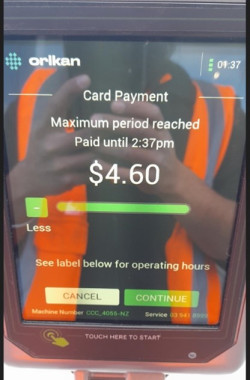 Use the keypad to enter your vehicle licence plate number with no spaces, e.g. ABC123
Use the keypad to enter your vehicle licence plate number with no spaces, e.g. ABC123- Press OK
- A screen saying "Check for remaining time" will display. This will go away in a few seconds - you don't need to take any action.
2
Select your payment method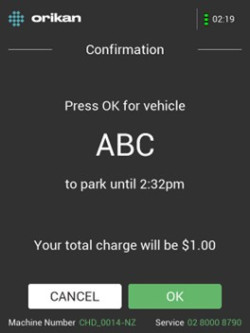 Credit card: $1 minimum:
Credit card: $1 minimum:
- Select credit card
- Select the amount of time you want
Tip: To add time press the right arrow, to remove time press the left arrow - Press OK
- Your total charge will be shown
- Press OK
- Complete your payment by selecting contactless touch payment or standard credit/debit card payment.
Coins: $1 minimum:
- Insert coins into the slot
- The screen will display the amount of time you have paid for and the expiry time
- When you reach your required time, press OK.
3
Get an e-receiptOnce you have made your payment you will be asked if you wish to have an e-receipt or not.
- If you select no that is the final step and your payment has gone through.
- If you select “yes” you will be provided with a four-digit code which you should note down.
To get a copy of the e-receipt:
- Go online to https://my-receipt.com/(external link)
- Enter the e-receipt code and your licence plate number.
- You can choose to save/print the receipt or register your email address so that all future receipts and transaction details for that plate number will be sent to your email address.

1
Enter your licence plate number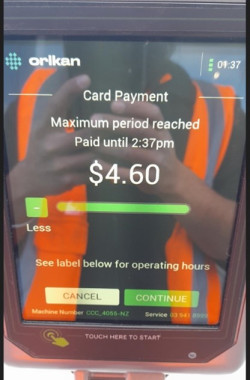 Use the keypad to enter your vehicle licence plate number with no spaces, e.g. ABC123
Use the keypad to enter your vehicle licence plate number with no spaces, e.g. ABC123- Press OK
- A screen saying "Check for remaining time" will display. This will go away in a few seconds - you don't need to take any action.
2
Select your payment method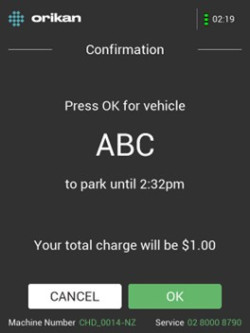 Credit card: $1 minimum:
Credit card: $1 minimum:
- Select credit card
- Select the amount of time you want
Tip: To add time press the right arrow, to remove time press the left arrow - Press OK
- Your total charge will be shown
- Press OK
- Complete your payment by selecting contactless touch payment or standard credit/debit card payment.
Coins: $1 minimum:
- Insert coins into the slot
- The screen will display the amount of time you have paid for and the expiry time
- When you reach your required time, press OK.
3
Get an e-receiptOnce you have made your payment you will be asked if you wish to have an e-receipt or not.
- If you select no that is the final step and your payment has gone through.
- If you select “yes” you will be provided with a four-digit code which you should note down.
To get a copy of the e-receipt:
- Go online to https://my-receipt.com/(external link)
- Enter the e-receipt code and your licence plate number.
- You can choose to save/print the receipt or register your email address so that all future receipts and transaction details for that plate number will be sent to your email address.



 You can download
You can download 



